Smart Talk Podcast is Now Live

It has been a very hectic last couple of weeks, but finally I got a chance to update this post. I am very exited with the launch of my new podcast Smart Talk: Inspiring Conversations with Exceptional People. So here is the press release that is coming out soon:
CHERRY HILL, NJ – What do all extraordinarily successful people have in common? Some traits are obvious – others are not what you might expect. Now you can listen to Smart Talk: Inspiring Conversations with Exceptional People to learn the secret ingredients of success and how to apply them to your life. According to host and creator, Lisa B. Marshall, “When we model the mindset, the actions, and principles of outstanding leaders, we unleash and amply the extraordinary person already inside of us!”
The most recent episodes of this free podcast feature interviews in the areas of leadership, negotiation, influence, and communication. Here’s who’s been featured:
- Laura Sturaitis, communications professional, Jeopardy! champion, and EVP of Media Services and Product Strategy at Businesswire shares her lessons learned about women and leadership. Listen now.
- Dr. Benjamin Franklin (aka J. Ward Larkin) shares his 13 virtues that lead to his success in mapmaking, printing, mathematics, mapmaking, and diplomacy. Listen now.
- Pamela Slim, NY Times best-selling author of Escape from Cubicle Nation, shares her new book, Body of Work: Finding the Thread That Ties Your Story Together. Listen now.
- Selena Rezvani share practical negotiation techniques for women from her award-winning book, Pushback: How Smart Women Ask – and Stand Up – for What They Want. Listen now.
- Rory Albanese, xExecutive Producer for The Daily Show with Jon Stewart and popular stand-up comic shares how to connect with your audience through humor. Listen now.
Smart Talk: Inspiring Conversations with Exceptional People helps professionals interested in leadership, communication, and professional development achieve more success. The free podcast is hosted by communication expert Lisa B. Marshall, is released twice weekly, and is available for subscription via Apple iTunes and other aggregators.
Here is my latest Podcast Episode with Laura Vanderkam.








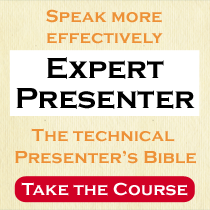


There are 4 comments .