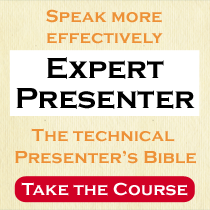Problem with unwanted printouts?
If you are here because you have unwanted articles printing on your printer, both HP and I apologize for any issue you are having.
Please call HP Customer Support at 1-855-785-2777 or contact HP directly by visiting www.hp.com/go/manageprint
I am only a content provider to HP and I have no information about you. Again, please contact HP directly 1-855-785-2777.
Here’s an explanation:
What has been printing on your printer is an HP “Printable” which only prints if options were selected directly from the front panel of your printer. Someone may have accidentally subscribed to a printable on your printer. (It is NOT a fax or something being delivered via email.)
The only way to receive (or not receive) content is through the front panel of your printer. Content providers to HP (like my company) DO NOT have any information about you or your printer.
You can use the following steps to pause the scheduled printing (or follow the instructions listed at the bottom of every printed page).
1. On the product control panel, go to the Apps menu.
2. Review the list of available Print Apps, and then select the “printable” (e.g. Smart Talk) you want to pause/stop.
3. Once the App is open, select Pause from the available options.
This will stop the subscription of print jobs after the next scheduled delivery (one more print).
To get help directly from HP visit www.hp.com/go/manageprint or all HP Customer Support at 1-855-785-2777.
Rest assured, we would never spam anyone with unwanted content. Again, you only receive (or stop receiving) content by selecting options directly from your printer. If this message didn’t help, you’ll need to contact HP.
Lisa and team