Improve your talks using video comments
This past fall the University of Pennsylvania hosted a symposium for biomedical postdocs and they wanted me to provide feedback for a few of the presenters. I wasn’t able to attend, so I asked them to record and upload the video using www.viddler.com. This is a tool I started using about six months ago and I LOVE it.
This tool allows me to provide audio and video comments (think YouTube) but here’s the twist (and best part)…I can insert the comments into SPECIFIC points within the talk. So I can “interrupt” the talk with my comments! How cool is that? Oh, and others can add their comments too or reply to comments that have already been left. Check it out…
So how can YOU use this tool? Watching yourself on video is one of the best ways to improve your presentations. With the prevalence of webcams today and cheap video cameras there is no reason NOT to record yourself. Oh, and don’t wait until you’ve finished all of your slides. When you get a section done, go ahead and practice delivering just that section. Do one or two rehearsals, then go ahead and press record. (If you have a webcam on your computer, all you need to do is go to the Viddler website, go to the record tab and choose the big red record button). It really is quick and painless (and no I don’t get a commission from them).
Once you have reviewed your own video three times (one time for organization, one time for delivery and one time to just to get used to looking at your mug and listening to your voice <smile>) then be brave and send the video to a few friends and colleagues and ask them for feedback.
You need to be specific, tell them, ” Please give me two or three things that worked well, and two or three things that I could improve on”. It is important to specifically invite suggestions for improvement otherwise you are likely to get “Oh, yeah, your talk looked fine. Good job.”
Better, yet, use your extended network (see my post about LinkedIn) to find someone that doesn’t know you very well but is in a related area and then ask them to be your “video presentation partner”. (When they ask you what the heck that is…just send them here to this blog post! …clever marketing for me, huh? <smile>) The point is that your sisters, brothers, and friends are less likely to tell the honest truth, whereas someone who committed to improving their communication skills will likely give your great feedback because they understand just how important it is.
Anyway, the idea is to use Viddler’s social networking (the “friend” function or better yet, use a buddy list) to send your short clips out for review. Think of like the process you follow when you send a paper out for review. You do it then, why not for presentations?
By creating videos you won’t be nervous (you are only performing for the camera) and your “friends” will be able to review when they have time. Oh and one last thing, if you want REALLY HONEST feedback, you could use the account I set up so that folks can provide ANONYMOUS feedback. (Contact me and I’ll tell you the login and password for the account. ) This way you’ll never know which friend to thank (or be mad at!) Oh, and of course, you could always ask me to review as well.
Here’s an example below. Take a look. And be sure to insert a comment, especially if you have an idea to improve the presentation, but even just to insert a test comment to try out the technology.
P.S. Oh, and I am looking for a few more video volunteers to post on this blog. So if you want the opportunity to get some free help from me, send me a link to your video that you have uploaded to Viddler. (And I promise to provide positive as well as constructive comments.)
Check it out!! I inserted a video comment right at the start so you could see how it works. The rest are text comments. Let us know what you think in the comments.








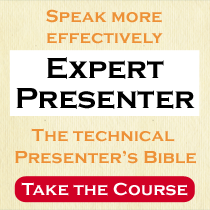


There is 1 comment .